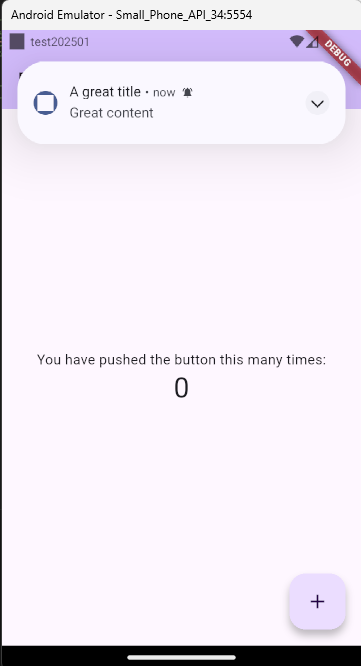Androidでflutter_local_notificationsを使う
- 2025/02/28
- aikawa
AndroidでFirebase Cloud Messagingの表示に、flutter_local_notificationsを使ってみます。
とりあえずフォアグラウンドだけ。
とりあえずフォアグラウンドだけ。
Flutterプロジェクト作成
前回同様 flutter createしたものを使います。
createからflutterfireで設定する所までは省略。
flutter_local_notifications 関連のパッケージを追加します。
createからflutterfireで設定する所までは省略。
flutter_local_notifications 関連のパッケージを追加します。
flutter pub add firebase_core
flutter pub add firebase_messaging
flutter pub add flutter_local_notificationsファイル編集
lib/main.dartを編集
importを以下のように追加します。
test202502は、flutter create時のプロジェクト名に変更します。
test202502は、flutter create時のプロジェクト名に変更します。
import 'package:flutter/material.dart';
import 'package:firebase_core/firebase_core.dart';
import 'package:firebase_messaging/firebase_messaging.dart';
import 'package:flutter_local_notifications/flutter_local_notifications.dart';
import 'package:test202502/firebase_options.dart';void main() async {
WidgetsFlutterBinding.ensureInitialized();
try{
await Firebase.initializeApp(options: DefaultFirebaseOptions.currentPlatform); // Firebaseの初期化
// get token
final fcmToken = await FirebaseMessaging.instance.getToken(); // FCMトークンの取得
print('FCM Token: $fcmToken');
// local notificaitons
const AndroidNotificationChannel channel = AndroidNotificationChannel(
'high_importance_channel', // id
'High Importance Notifications', // title
description: 'This channel is used for important notifications.', // description
importance: Importance.max,
);
// init
final FlutterLocalNotificationsPlugin flutterLocalNotificationsPlugin = FlutterLocalNotificationsPlugin();
// request permission Android 13
await flutterLocalNotificationsPlugin.resolvePlatformSpecificImplementation<
AndroidFlutterLocalNotificationsPlugin>()?.requestNotificationsPermission();
// create channel
await flutterLocalNotificationsPlugin.resolvePlatformSpecificImplementation<
AndroidFlutterLocalNotificationsPlugin>()?.createNotificationChannel(channel);
// show message
FirebaseMessaging.onMessage.listen((RemoteMessage message) {
print('Fore Message notification: ${message.notification?.title} / ${message.notification?.body}');
print('Fore Message data: ${message.data}');
//
RemoteNotification? notification = message.notification;
AndroidNotification? android = message.notification?.android;
if (notification != null && android != null) {
flutterLocalNotificationsPlugin.show(
notification.hashCode,
notification.title,
notification.body,
NotificationDetails(
android: AndroidNotificationDetails(
channel.id,
channel.name,
channelDescription: channel.description,
//icon: android.smallIcon,
icon: 'launch_background',
),
));
}
});
FirebaseMessaging.onMessageOpenedApp.listen((RemoteMessage message) { // バックグラウンド
print('Back Message notification: ${message.notification?.title} / ${message.notification?.body}');
print('Back Message data: ${message.data}');
});
}catch (e){
print(e);
}
// run
runApp(const MyApp());
}
android/app/build.gradle.kts を編集
flutter local notificationsのページに記載が有るのですがktsでない方式なので、そのままでは駄目でした。
android{}ブロック内の各ブロック内に追加・変更します。
isCoreLibraryDesugaringEnabled , multiDexEnabled は無いので追加、それ以外は変更になると思います。
android{}ブロック内の各ブロック内に追加・変更します。
isCoreLibraryDesugaringEnabled , multiDexEnabled は無いので追加、それ以外は変更になると思います。
// android{}内で追加・変更
compileOptions {
// For AGP 4.1+
isCoreLibraryDesugaringEnabled = true
// Sets Java compatibility to Java 8
sourceCompatibility = JavaVersion.VERSION_1_8
targetCompatibility = JavaVersion.VERSION_1_8
}
kotlinOptions {
jvmTarget = "1.8"
}
defaultConfig {
multiDexEnabled = true
}
それから、dependencies{}ブロックは多分無いので追加します。
dependencies {
// For AGP 7.4+
coreLibraryDesugaring("com.android.tools:desugar_jdk_libs:2.0.3")
}
後は、現バージョンでは、ndkVersionが古いよとWarningが出るので、出た最低バージョンに合わせて書き直します。
※sdkVersionも34以上が必要ですが、今は34以上になっているので変更不要なようです。
※sdkVersionも34以上が必要ですが、今は34以上になっているので変更不要なようです。
ndkVersion = "27.0.12077973"ビルド
VSCodeでターゲットをAndroidにしてmain,dartから▷を押してビルド&プレイ。起動後にPush通知の許可選択のダイアログが出るので、Allow(許可)を選択します。
その後、VSCodeのコンソールに出ているFCM TokenをコピーしてPush通知を行うと、通知が画面上部に表示されました。